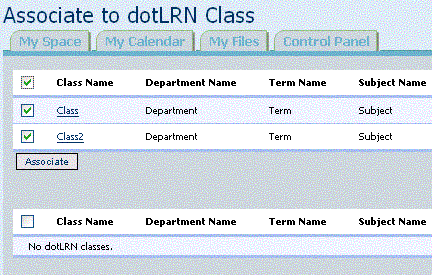One course can be associated to one or multiple dotLRN classes, you must have the lorsm portlet added on your class or the course will not added tothat class.
To associate one course to one dotLRN class click on the link "Course associations to dotLRN class" on lors-central/one-course page:
A page that has all information about the associations of this course is shown. Here you see which class is using what course version, enable/disable tracking (more about this later).
To associate or remove one dotLRN class click on the Associate/Drop button on the botom:

Check all the classes you want to associate to this course and click the "Associate" button (If you don't have the lors portlet in one of does classes then the course will not be associated):
Once you have associated the course to one or more classes it will appear on the bottom list where you can make the same process to remove the association with this course and using the "drop" button:
You can see the now that the course has 2 associations to dotLRN classes: