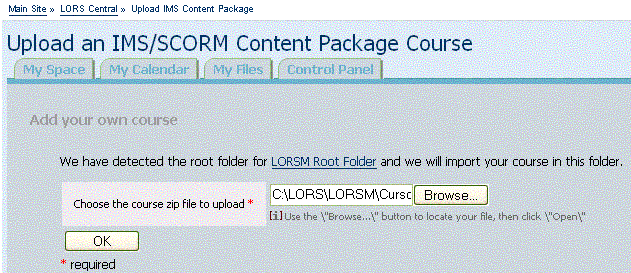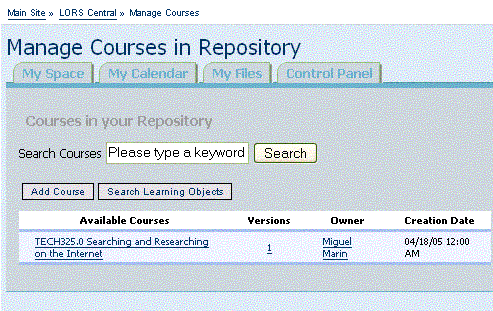To add a new Course to Lors Central repository you have to go to lors-central/ page and click on the "Add Course" button:
Then you have to browse to the proper zip file that has the content of the course and click the "OK" button:
Once you have choose the Course a page with some information about the course will be shown, and the ask for the name you wan't to put to the course.
Insert a new name for the course or take the one that's already suggested:
Once you have click the OK button some information about the process of addition of the course is shown:
The course is already added to the Learning Object Repository, you can start working on it.
All information about one course is on lors-central/one-course page: